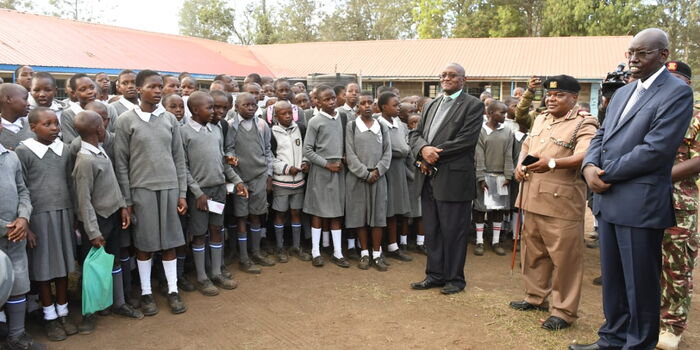The Kenya National Examinations Council (KNEC) on Saturday, January 4, announced that Kenya Junior Education Assessment (KJSEA) sample papers are now accessible to all junior secondary schools.
The assessment papers serve as practice materials for students preparing for their assessments in various subjects throughout their junior secondary education.
“The KJSEA sample papers have been uploaded on the Competency-Based Assessment (CBA) portal for access by all schools,” the National Exam body shared.
The sample assessment papers cover a wide range of subjects including English, Kiswahili, Mathematics, Pre-technical Studies, Integrated Science and others that are part of the junior secondary curriculum.
Screengrab of the CBA Portal taken on Sunday, January 5, 2024.
Here’s a step-by-step on how schools can access the papers from KNEC:
Step 1: Access the CBA Portal
Begin by navigating to the Competency-Based Assessment (CBA) portal using the link: cba.knec.ac.ke. Or simply type “CBA portal.”
Step 2: Log In
Enter your assessment centre login credentials to log into the CBA portal. This is essential as it ensures that only authorized personnel can access the examination materials.
Step 3: Navigate to Grade 8 Portal
Once logged in, locate and click on the Grade 8 portal option. This section contains relevant information and resources for schools transitioning from Grade 8 to Grade 9.
Step 4: Select Instructions & Sample Papers
After entering the Grade 8 portal, look for a button labelled “Instructions & Sample Papers.” Click on this button to proceed.
Step 5: View Uploaded Papers: All uploaded KJSEA sample papers will be displayed on your screen. You can browse through these papers to find what you need.
Step 6: View Specific Paper
To view a specific KJSEA sample paper, click on its corresponding “View” button next to the paper title.
Step 7: Download Paper
If you wish to download a particular paper for offline access or printing, click on the “Download” button associated with that paper.
After you have finished accessing or downloading the necessary papers, make sure to log out from the system to maintain the security and confidentiality of your login credentials. As a reminder, keep your login credentials confidential to prevent unauthorized access to sensitive data related to assessments.
Students carrying out projects in the CBC education system
File