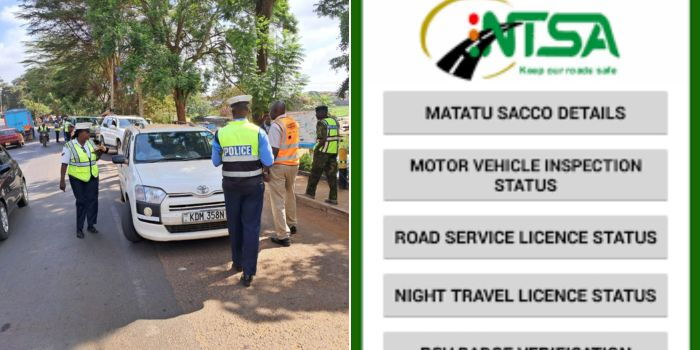The National Transport and Safety Authority (NTSA) has been conducting compliance checks on major highways, frequently apprehending drivers and members of the public violating traffic regulations.
Did you know you can verify the details NTSA officers check during crackdowns on your own to avoid breaking the law? In this article, we’ll guide you on how to use the NTSA app to perform these checks.
Download the NTSA App
You will first need to download the NTSA app which is available on the Play Store or App Store, depending on the type of phone you are using. Once you have the app, you will be prompted to register or log in to your eCitizen account.
Log into the App
The system will then automatically lead you to open the NTSA app and you will proceed to log in using your credentials. You may need to create an account if you are a new user.
National Safety and Transport Authority(NTSA) and traffic officers doing road safety compliance checks around Sewerage area in Embu County on January 6, 2025
NTSA
Access the Verification Section
Once logged in, navigate to the section to verify PSV details. This is often labeled as “Vehicle Information” or “PSV Verification.” You may also find options like “Driver Verification” and “Conductor Verification” under the same menu.
Vehicle/Driver/Conductor Details
To verify specific details of the vehicle you are travelling in, you will need to enter the vehicle registration number. This will allow you to view the vehicle’s details, such as its insurance status, license validity (valid or expired), inspection details where the vehicle was inspected, and owner information.
- For Driver Verification: You will be prompted to enter the driver’s license number or ID number to verify the driving history, license validity, and whether there are any sanctions.
- For Conductor Verification: Similarly, you will need to enter the conductor’s ID number or relevant details to confirm their registration status and other relevant information.
View Results
Once the required information is entered, you will receive details of the vehicle, driver, or conductor. This will include essential information such as:
- The vehicle’s registration details (owner, insurance status, inspection date, etc.)
- The driver’s license validity and any potential restrictions or suspensions.
- The conductor’s certification and registration status, if applicable.
Report Inconsistencies
If you notice discrepancies or irregularities in the information provided, you can report them directly to NTSA through the app. By using the NTSA app, you can ensure that public service vehicles, their drivers, and conductors are fully compliant with the necessary regulations for safe transportation.
Additional Tips
You can use the vehicle registration number to check if a long-distance PSV is authorized for night travel.
The app enables you to use vehicle body information to verify the Sacco or company name. The app provides the operator’s name as recorded in the system.
Matatus at a terminal in Nairobi in August 18, 2024.
Photo
Kenyans.co.ke/