How Does an Antivirus Work?
Antivirus software operates as the ultimate defense mechanism for your computer, standing guard against viruses, malware, and other cyber threats. It works by detecting, neutralizing, and removing malicious programs, ensuring your system stays secure and functional.
What is an Antivirus?
Definition and Purpose
An antivirus is a specialized software designed to detect, prevent, and remove malicious programs that threaten the integrity of your computer. It acts as a shield, protecting your data and system performance.
Types of Antivirus Software
Antivirus programs come in various forms, including standalone applications, suites with additional security features, and cloud-based solutions.
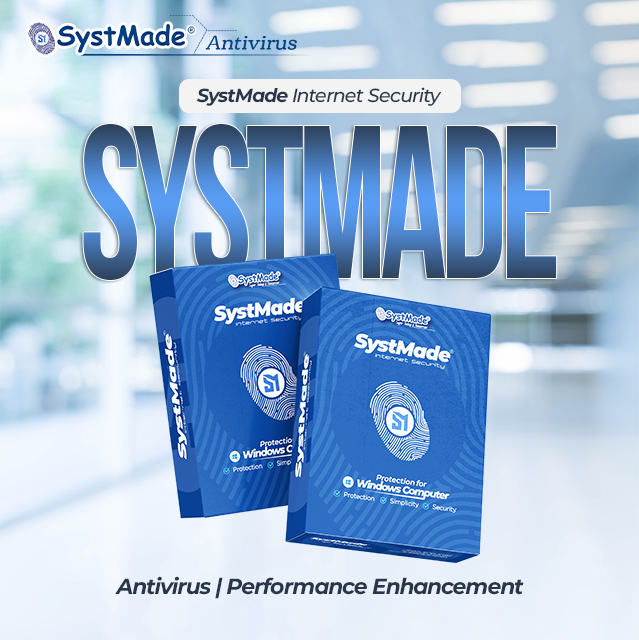
The Core Functions of an Antivirus
Malware Detection
Antivirus software uses different methods to identify threats.
Signature-Based Detection
This traditional method compares files to a database of known virus signatures to identify threats.
Heuristic Analysis
Heuristic analysis detects unknown viruses by analyzing suspicious file behavior.
Behavioral Monitoring
This approach tracks the behavior of applications to detect anomalies, identifying threats in real time.
Real-Time Protection
Antivirus programs continuously monitor your system, blocking threats before they can cause harm.
System Scans
Scheduled and manual scans allow antivirus software to check your system thoroughly, identifying hidden threats.
How Antivirus Identifies Threats
Virus Definitions Database
Antivirus software relies on a constantly updated database of known malware signatures.
Cloud-Based Detection
Cloud integration enables real-time updates and rapid detection of emerging threats.
Sandboxing Technology
By isolating suspicious files, sandboxing prevents malware from executing harmful actions.
Removing and Neutralizing Threats
Quarantine Processes
Suspicious files are isolated to prevent further harm while being analyzed.
Threat Removal Mechanisms
Antivirus software eradicates malware or neutralizes its effects on your system.
Advanced Features of Modern Antivirus Software
Firewall Integration
Firewalls work alongside antivirus software to block unauthorized access to your network.
Anti-Phishing Protection
Advanced features safeguard you from deceptive emails and websites designed to steal your information.
Parental Controls
Parental controls allow you to monitor and restrict internet usage, ensuring a safer environment for children.
Benefits of Using Antivirus Software
Protection from Cyber Threats
Antivirus software shields you from viruses, ransomware, spyware, and more.
Improved System Performance
By removing malicious programs, antivirus software helps maintain optimal system performance.
Systmade Antivirus: The Ideal Choice for Your PC
Key Features of Systmade Antivirus
Systmade Antivirus provides robust protection with real-time scanning, behavioral analysis, and anti-phishing features.
Why Choose Systmade for Windows PCs?
Specialized for Windows platforms, Systmade Antivirus is lightweight and efficient, ensuring maximum protection without slowing down your PC.
Common Myths About Antivirus Software
Myth 1: Antivirus Slows Down Your PC
Modern antivirus solutions, like Systmade, are optimized to run seamlessly in the background.
Myth 2: Free Antivirus is Enough
Free antivirus programs often lack comprehensive protection against advanced threats.
How to Choose the Right Antivirus for Your Needs
Assessing Your Requirements
Evaluate your system’s needs based on usage and potential threats.
Checking Software Compatibility
Ensure your antivirus is compatible with your operating system and hardware specifications.
Tips for Maximizing Antivirus Efficiency
Keep Your Antivirus Updated
Regular updates ensure your antivirus can handle the latest threats.
Avoid Suspicious Links and Downloads
Stay vigilant and avoid interacting with unknown websites or email attachments.

