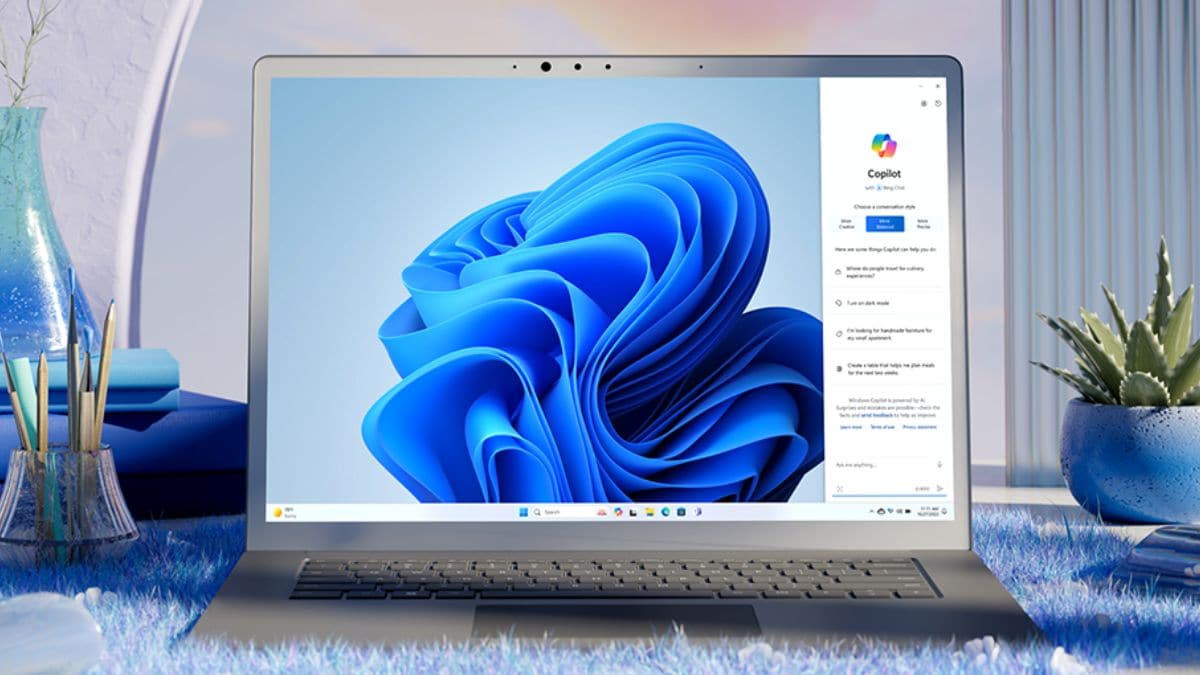Microsoft is testing an artificial intelligence (AI) real-time Translation feature in Live Captions for Copilot+ PCs powered by AMD and Intel chipsets. Announced on Wednesday, the new feature is being previewed with the latest Windows 11 Insider preview build and is available via the Dev Channel. Additionally, the tech giant is also adding improvements to the real-time translation feature in Snapdragon-powered Copilot+ PCs. Further, the company has also made some bug fixes to the Recall feature, which was released in preview earlier this year.
Microsoft Testing Real-Time Translation in Live Captions
In a Windows blog postthe tech giant announced that the new AI feature was being released with the Windows 11 Insider preview built 26120.2705 (KB5050636) to the Dev Channel. Microsoft had earlier launched the real-time translation in Live Captions to Snapdragon-powered Copilot+ PCs, but it was not available on the AMD and Intel-powered chipsets. With this update, select users will now get access to test the feature and share feedback with the company.
![]()
Real-time translation in Live Captions
Photo Credit: Microsoft
Real-time translations will allow users to translate audio from more than 44 languages into English. The translated audio will be visible at the bottom of the screen as subtitles. The feature can provide real-time translation from video calls, recordings, and streamed content. It uses Microsoft's Copilot and native large language models.
Notably, to use the feature, users will need to set their device language to English. While the feature can translate audio from multiple languages, it cannot translate from English to other languages.
There are improvements to the feature in the Snapdragon-powered Copilot+ PCs as well. The real-time translation feature will now be able to translate audio to Chinese (Simplified) language.
Additionally, the feature will also support translation from Arabic, Bulgarian, Czech Danish, German, Greek English Spanish, English, Estonian, Finnish, France, Hindi, Hungarian, Italian, Japanese, Korean, Lithuanian, Norwegian, Dutch, Polish, Portuguese, Romanian, Russian, Slovak, Slovene, and Swedish languages.
Further, the Recall feature is getting some improvements. Users can enable or disable the feature from “Turn Windows feature on or off”. Microsoft also highlighted that if users see a message that says “Make sure Recall is saving snapshots”, while the Settings page for Recall shows snapshot saving is enabled, rebooting the device will resolve the issue.