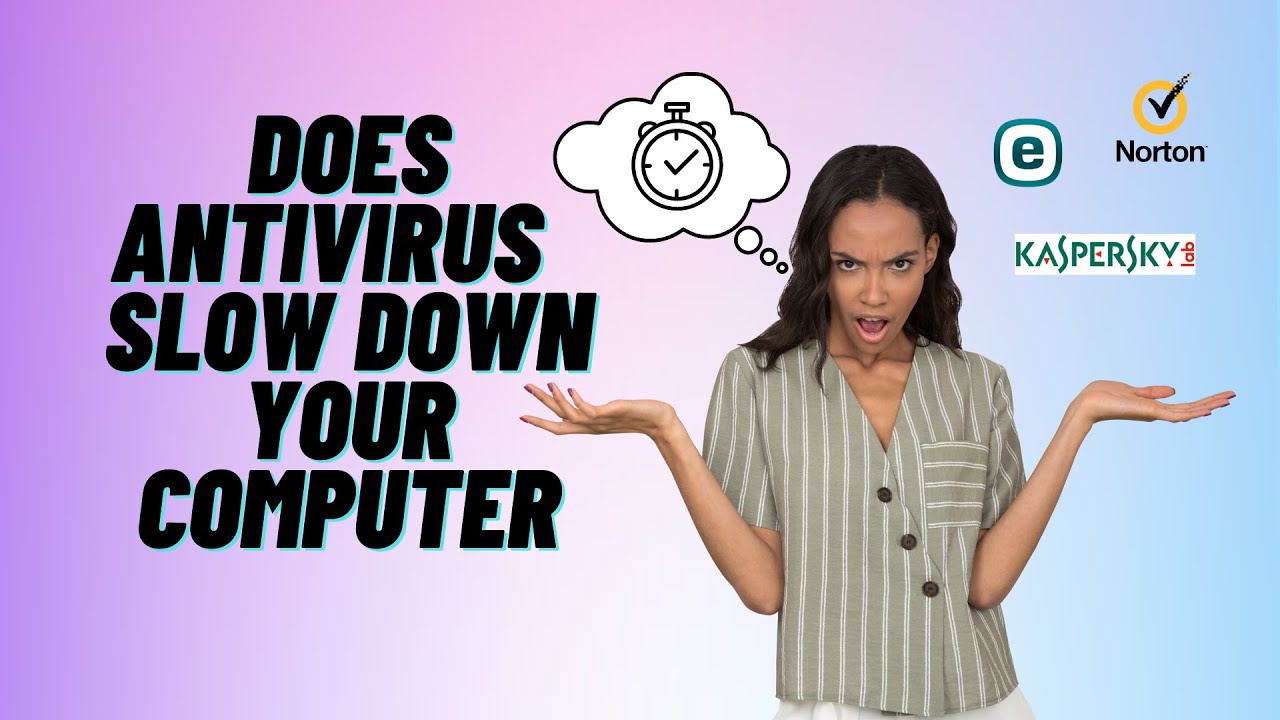Does Antivirus Software Slow Down Your Computer? – Systmade Antivirus Insights
Antivirus software plays an essential role in protecting your computer against malware, phishing attacks, and other security threats. However, a common concern among users is whether antivirus programs can impact system performance. At Systmade Antivirus, we understand your concerns and aim to provide clear insights into how antivirus software works, its potential impact on your device, and how you can optimize performance without compromising security.
How Does Antivirus Software Work?
Antivirus software operates by continuously scanning files, programs, and activities on your computer to detect and neutralize threats. The key functions include:
- Real-time scanning: Monitoring all incoming and outgoing data for suspicious activity.
- Scheduled scans: Conducting periodic deep scans of your system for dormant malware.
- Heuristic analysis: Using advanced algorithms to detect unknown or emerging threats.
- Automatic updates: Regularly updating virus definitions to stay ahead of the latest malware.
While these features ensure robust protection, they can also demand system resources like CPU, memory, and storage.
Why Does Antivirus Software Impact Performance?
Several factors contribute to the perception that antivirus software slows down a computer:
1. Real-Time Scanning
Real-time protection continuously checks every file and process running on your device. This can momentarily use significant CPU power, particularly when working with large files or running resource-intensive applications.
2. Scheduled Scans
Full-system scans are thorough but can consume memory and disk space. If scans are scheduled during peak usage times, you may notice a temporary slowdown.
3. Outdated Hardware
Older systems with limited RAM, slower processors, or insufficient storage may struggle to handle both antivirus operations and regular computing tasks simultaneously.
4. Multiple Security Programs
Running more than one antivirus program on the same device can lead to conflicts and excessive resource consumption, causing noticeable lag.
How Systmade Antivirus Ensures Optimal Performance
At Systmade Antivirus, we prioritize both security and performance. Here’s how we achieve this balance:
1. Lightweight Software Design
Our solutions, Systmade Total Security and Systmade Internet Security, are optimized to minimize CPU and memory usage without compromising on protection.
2. Intelligent Scanning
Systmade Antivirus employs smart scanning technology, which prioritizes essential areas of your system and avoids redundant scans. This reduces the workload on your device.
3. Customizable Settings
We provide flexible scanning schedules and adjustable sensitivity levels, enabling users to tailor the software to their specific needs.
4. Regular Updates
Frequent updates ensure that the software is equipped to handle the latest threats efficiently, reducing the need for intensive scans.
Tips to Optimize Your System While Using Antivirus Software
To ensure your computer performs at its best while staying protected, consider these practices:
1. Adjust Scan Schedules
Set full-system scans to run during off-peak hours, such as overnight or when the computer is idle.
2. Upgrade Your Hardware
Adding more RAM or upgrading to an SSD can significantly improve your computer’s performance, even with antivirus software running.
3. Keep Software Updated
Ensure your operating system and antivirus software are up to date. Updates often include performance enhancements and bug fixes.
4. Remove Unnecessary Programs
Eliminate redundant security programs and other unused applications that consume resources unnecessarily.
5. Use a Reliable Antivirus Solution
Switch to lightweight and efficient software like Systmade Antivirus, designed to deliver top-tier protection with minimal impact on system performance.
Signs That Your Antivirus Might Be Slowing Down Your Computer
If you experience sluggishness, it may be time to assess your antivirus software. Look out for these signs:
- High CPU or memory usage in Task Manager caused by the antivirus program.
- Delayed application launches or file openings.
- Frequent freezing or crashing during scans.
- Slow boot-up times due to startup processes.
Why Choose Systmade Antivirus?
When it comes to ensuring robust security with minimal system impact, Systmade Antivirus stands out. Our products are specifically designed for Windows PCs and desktops, offering advanced features such as:
- Cloud-based scanning: Reduces the processing load on your local device.
- Behavioral detection: Identifies threats without scanning every file, saving system resources.
- Game mode: Optimizes performance for uninterrupted gaming or video editing sessions.
- User-friendly interface: Simplifies navigation, allowing users to manage settings with ease.
The Bottom Line
Antivirus software does not have to slow down your computer. By choosing a well-designed solution like Systmade Antivirus, you can enjoy seamless protection without compromising performance. Taking proactive steps, such as optimizing scan schedules and upgrading your hardware, can further enhance your computing experience.
Stay secure and efficient with Systmade Antivirus—your trusted partner in cybersecurity.
Antivirus software plays an essential role in protecting your computer against malware, phishing attacks, and other security threats. However, a common concern among users is whether antivirus programs can impact system performance. At Systmade Antivirus, we understand your concerns and aim to provide clear insights into how antivirus software works, its potential impact on your device, and how you can optimize performance without compromising security.

How Does Antivirus Software Work?
Antivirus software operates by continuously scanning files, programs, and activities on your computer to detect and neutralize threats. The key functions include:
- Real-time scanning: Monitoring all incoming and outgoing data for suspicious activity.
- Scheduled scans: Conducting periodic deep scans of your system for dormant malware.
- Heuristic analysis: Using advanced algorithms to detect unknown or emerging threats.
- Automatic updates: Regularly updating virus definitions to stay ahead of the latest malware.
While these features ensure robust protection, they can also demand system resources like CPU, memory, and storage.
Why Does Antivirus Software Impact Performance?
Several factors contribute to the perception that antivirus software slows down a computer:
1. Real-Time Scanning
Real-time protection continuously checks every file and process running on your device. This can momentarily use significant CPU power, particularly when working with large files or running resource-intensive applications.
2. Scheduled Scans
Full-system scans are thorough but can consume memory and disk space. If scans are scheduled during peak usage times, you may notice a temporary slowdown.
3. Outdated Hardware
Older systems with limited RAM, slower processors, or insufficient storage may struggle to handle both antivirus operations and regular computing tasks simultaneously.
4. Multiple Security Programs
Running more than one antivirus program on the same device can lead to conflicts and excessive resource consumption, causing noticeable lag.
How Systmade Antivirus Ensures Optimal Performance
At Systmade Antivirus, we prioritize both security and performance. Here’s how we achieve this balance:
1. Lightweight Software Design
Our solutions, Systmade Total Security and Systmade Internet Security, are optimized to minimize CPU and memory usage without compromising on protection.
2. Intelligent Scanning
Systmade Antivirus employs smart scanning technology, which prioritizes essential areas of your system and avoids redundant scans. This reduces the workload on your device.
3. Customizable Settings
We provide flexible scanning schedules and adjustable sensitivity levels, enabling users to tailor the software to their specific needs.
4. Regular Updates
Frequent updates ensure that the software is equipped to handle the latest threats efficiently, reducing the need for intensive scans.
Tips to Optimize Your System While Using Antivirus Software
To ensure your computer performs at its best while staying protected, consider these practices:
1. Adjust Scan Schedules
Set full-system scans to run during off-peak hours, such as overnight or when the computer is idle.
2. Upgrade Your Hardware
Adding more RAM or upgrading to an SSD can significantly improve your computer’s performance, even with antivirus software running.
3. Keep Software Updated
Ensure your operating system and antivirus software are up to date. Updates often include performance enhancements and bug fixes.
4. Remove Unnecessary Programs
Eliminate redundant security programs and other unused applications that consume resources unnecessarily.
5. Use a Reliable Antivirus Solution
Switch to lightweight and efficient software like Systmade Antivirus, designed to deliver top-tier protection with minimal impact on system performance.
Signs That Your Antivirus Might Be Slowing Down Your Computer
If you experience sluggishness, it may be time to assess your antivirus software. Look out for these signs:
- High CPU or memory usage in Task Manager caused by the antivirus program.
- Delayed application launches or file openings.
- Frequent freezing or crashing during scans.
- Slow boot-up times due to startup processes.
Why Choose Systmade Antivirus?
When it comes to ensuring robust security with minimal system impact, Systmade Antivirus stands out. Our products are specifically designed for Windows PCs and desktops, offering advanced features such as:
- Cloud-based scanning: Reduces the processing load on your local device.
- Behavioral detection: Identifies threats without scanning every file, saving system resources.
- Game mode: Optimizes performance for uninterrupted gaming or video editing sessions.
- User-friendly interface: Simplifies navigation, allowing users to manage settings with ease.
The Bottom Line
Antivirus software does not have to slow down your computer. By choosing a well-designed solution like Systmade Antivirus, you can enjoy seamless protection without compromising performance. Taking proactive steps, such as optimizing scan schedules and upgrading your hardware, can further enhance your computing experience.
Stay secure and efficient with Systmade Antivirus—your trusted partner in cybersecurity.