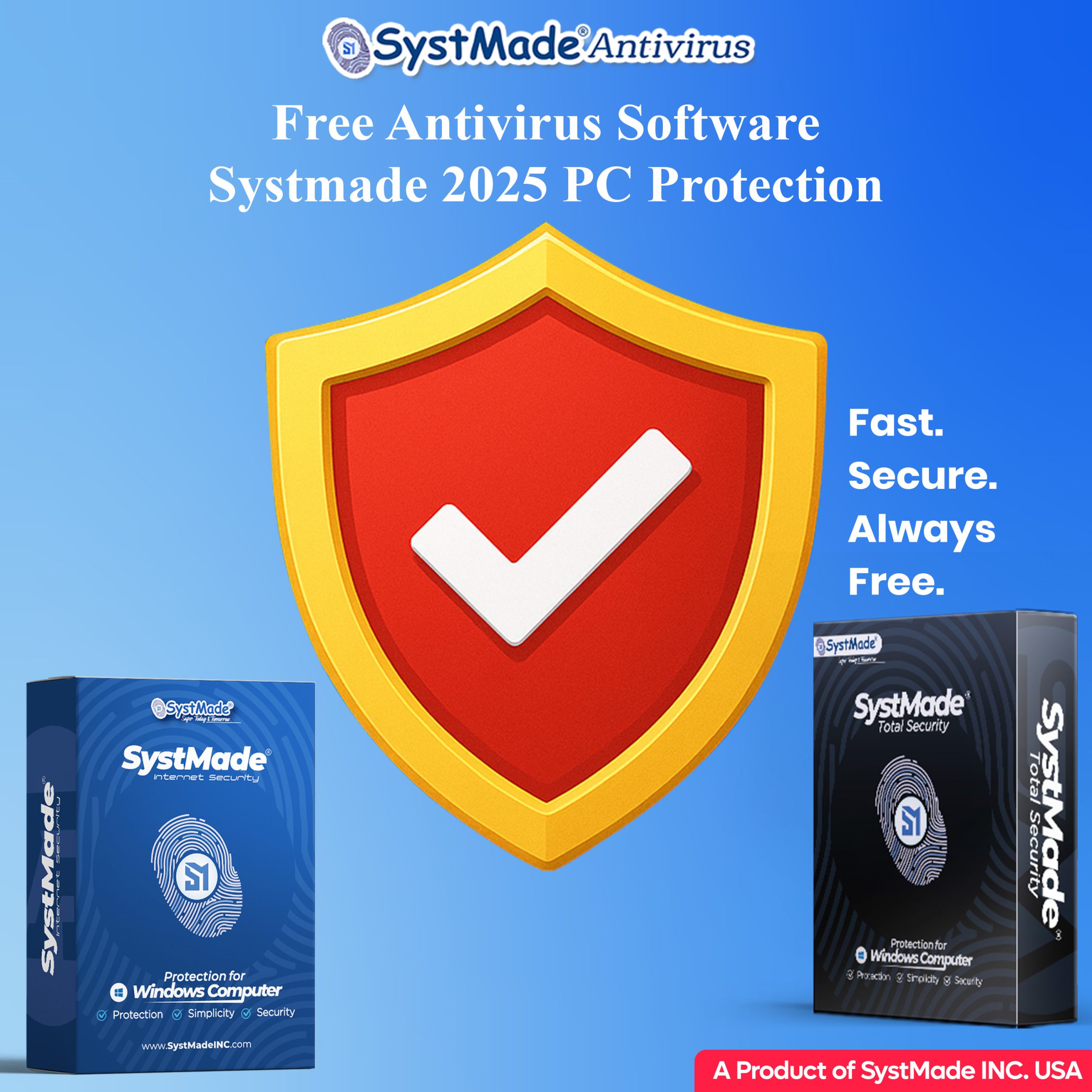Why Systmade Antivirus 2025 Is the Best Free Antivirus Software for Windows
In an age of escalating cyber threats, every Windows user must take security seriously. SystMade Antivirus 2025 offers a comprehensive, powerful, and absolutely free antivirus solution tailored for modern users. Engineered with advanced threat detection algorithms and real-time protection, SystMade positions itself as the top free antivirus software for Windows in 2025.

Real-Time Threat Detection That Never Sleeps
SystMade Antivirus 2025 delivers 24/7 real-time protection that safeguards your PC from malware, ransomware, spyware, trojans, rootkits, phishing attacks, and zero-day threats. Its AI-powered scanning engine continuously monitors your system and network activity, detecting suspicious behaviors before they become threats.
Thanks to its intelligent behavior-based threat detection, SystMade proactively prevents even previously unknown malware strains, giving it a massive edge over traditional signature-based antivirus solutions.
Lightweight Performance with Ultra-Fast Scans
Many free antivirus programs are notorious for slowing down system performance. SystMade 2025 is built differently. It consumes minimal CPU and RAM, allowing your system to run smoothly even during full system scans.
With its multi-threaded scanning technology, SystMade can scan thousands of files in seconds without interrupting your work or gaming experience. It’s designed to optimize system resources, so your productivity remains unhindered.
User-Friendly Interface for All Skill Levels
One of the strongest features of SystMade Free Antivirus is its simple, elegant, and intuitive user interface. Designed for both beginners and tech-savvy users, it allows you to navigate through features effortlessly.
- One-click system scan
- Scheduled scan options
- Custom folder scan
- Easy quarantine management
- Security notifications dashboard
Everything is accessible without a steep learning curve.
Automatic Updates with Cloud-Based Intelligence
Keeping up with evolving threats is crucial. SystMade Antivirus 2025 comes with automatic updates that keep your threat database current at all times. It leverages cloud-based threat intelligence that allows SystMade to analyze and identify new malware in real-time—providing protection against even the latest emerging threats.
These updates happen silently in the background, without disturbing your work or consuming excess data.
Advanced Features You Won’t Expect in Free Antivirus
While most free antivirus software strip down advanced features to push users toward paid upgrades, SystMade 2025 is a game-changer. It offers premium-grade features absolutely free:
- USB Protection: Instantly scans external devices to prevent malware transmission.
- Email Protection: Scans incoming and outgoing emails for harmful attachments and links.
- Browser Protection: Prevents phishing websites and suspicious pop-ups while browsing.
- Firewall Integration: Adds a protective layer for network-level security.
These tools are vital in the digital age, especially for users who bank, shop, or work online.
Total Privacy Control
Your privacy matters. SystMade Antivirus ensures your personal data remains secure and private. It never tracks your browsing habits, sells your data, or bombards you with unnecessary ads. Unlike other free antivirus software that compromise privacy for profit, SystMade operates with a privacy-first policy.
Its Privacy Cleaner tool allows you to erase traces of your online activity, including browser history, cookies, and temporary files, keeping your identity secure.
Seamless Compatibility with Windows Versions
Whether you’re using Windows 10 or Windows 11, SystMade Antivirus 2025 integrates perfectly. The software is rigorously tested across all major Windows environments to ensure seamless compatibility and flawless performance.
- Supports Windows 10 (32-bit and 64-bit)
- Fully compatible with Windows 11 (Home, Pro, Enterprise)
- Easy installation with step-by-step setup wizard
Why SystMade Outperforms Other Free Antivirus Software
When compared with other free antivirus brands like Avast, AVG, or Avira, SystMade offers more value without compromising system speed or user privacy. Most competitors restrict real-time protection or email security behind paywalls. In contrast, SystMade offers a truly full-featured free antivirus without hidden costs or upgrade traps.
| Feature | SystMade 2025 | Avast Free | AVG Free | Avira Free |
|---|---|---|---|---|
| Real-time Protection | ✅ | ✅ | ✅ | ✅ |
| Email Protection | ✅ | ❌ | ❌ | ❌ |
| USB Scan | ✅ | ❌ | ❌ | ❌ |
| No Ads | ✅ | ❌ | ❌ | ❌ |
| Data Privacy | ✅ | ❌ | ❌ | ❌ |
| Lightweight Performance | ✅ | ❌ | ❌ | ✅ |
| Browser Protection | ✅ | ✅ | ✅ | ✅ |
How to Download SystMade Antivirus 2025 for Free
Getting started with SystMade Antivirus is simple and secure.
- Visit the Official SystMade Website.
- Click on “Download for Windows – Free”.
- Run the installer and follow on-screen instructions.
- Perform your first system scan and enjoy full-spectrum protection.
No credit card. No trials. 100% free. Forever.
SystMade for Home & Business Users
Whether you’re a casual PC user, remote worker, or small business owner, SystMade Antivirus 2025 adapts to your needs. It protects everything—from home laptops to business desktops—providing peace of mind without any cost.
We also offer custom enterprise solutions for larger organizations that require centralized control, device management, and remote deployment capabilities.
Conclusion: The Smartest Choice for Windows Protection
SystMade Antivirus 2025 redefines what users should expect from a free antivirus solution. With industry-grade features, unmatched performance, and a strong emphasis on privacy, it is undoubtedly the best free antivirus software for Windows this year.
Say goodbye to bloated software, constant ads, and upgrade pop-ups. Say hello to lightning-fast protection, elegant design, and digital freedom with Systmade Antivirus 2025.
Systmade Antivirus 2025 – Free Antivirus Software for Windows
1. Is SystMade Antivirus 2025 really free?
Yes, SystMade Antivirus 2025 is completely free to download and use. There are no hidden charges, subscription fees, or upgrade traps. You get full access to real-time protection, scanning, and advanced features without paying a dime.
2. Does SystMade Antivirus work on Windows 11?
Absolutely. SystMade Antivirus 2025 is fully compatible with both Windows 10 and Windows 11, including all major editions like Home, Pro, and Enterprise.
3. Will SystMade Antivirus slow down my computer?
No. SystMade is designed to be lightweight and resource-efficient. It uses advanced optimization techniques to deliver powerful protection without affecting your PC’s speed or performance.
4. How often does SystMade Antivirus update its virus database?
SystMade updates its virus definitions automatically and continuously, using a cloud-based threat detection engine to stay ahead of emerging malware, ransomware, and phishing attacks.
5. Can I schedule scans with SystMade Antivirus?
Yes. You can schedule scans daily, weekly, or monthly, and even customize specific times and folders to scan, making it convenient for both home and office users.
6. Does SystMade Antivirus include real-time protection?
Yes. SystMade offers real-time protection that constantly monitors your system and blocks threats the moment they are detected, ensuring your PC remains secure at all times.
7. Is my privacy safe with SystMade Antivirus?
100%. SystMade does not collect or sell user data, and it has a strict no-ads and no-tracking policy, ensuring your privacy remains fully protected.
8. Does SystMade protect against phishing and unsafe websites?
Yes. The built-in browser protection feature guards you against phishing sites, malicious downloads, and suspicious links while browsing online.
9. Can SystMade scan USB drives and external devices?
Yes. Whenever you connect a USB drive or external storage, SystMade automatically scans it for potential threats to prevent malware from spreading.
10. How do I download and install SystMade Antivirus?
Visit the official Systmade website, click on the “Download for Free” button, run the installer, and follow the simple instructions. Your PC will be protected in just a few minutes.