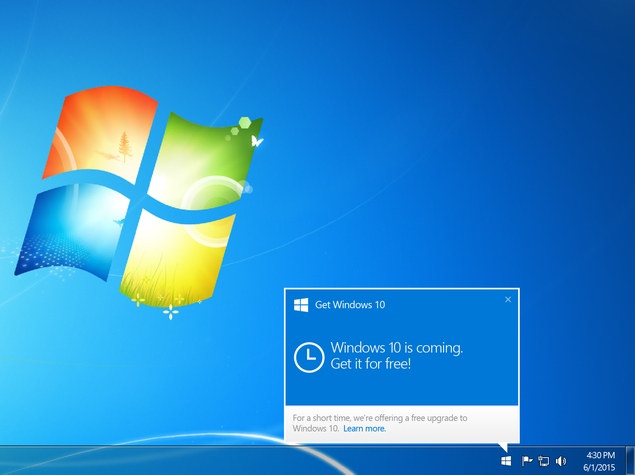If you are a new user, Windows 10 will cost you money, but licensed users of Windows 7 or 8 can reserve their copy of Windows 10 today. They can download the new operating system once it is launched.
Reserving a copy of Windows 10 is very easy, you just have to follow the tips given below. First of all, you need to install the latest Windows updates on the PC.
1. On Windows 8 you Windows key+C > Settings > Change PC Settings You can do this by going to.
2. Update and recovery written on the left (Update and recovery) Click on. After this, update your computer by clicking on the download or install button.
3. To update to Windows 7, you can start by clicking the Start button. Type update in the search box, then Windows Update Click on.
4. Check for updates in the bar on the left (Check for updates) Click on. Now select all updates and click on Install Updates.
Once all the updates are installed, the Get Windows 10 app will also be installed on your computer. Through this app you can reserve your copy of Windows 10. Way to do this.
1. Click the Windows icon on the system tray.
2. Reserve your free upgrade (Reserve your free upgrade) Click on.
3. Enter your email address to receive reservation confirmation.
4. Now you will see a message stating that your upgrade has been reserved. Cancel reservation here at the bottom left (Cancel reservation) The button is also made. If you want to cancel the reservation, you can click on this button.
If you can't see the Get Windows 10 app after installing updates, you can refer to MicrosoftFAQs for help. (MicrosoftFAQ) Can go to the page.