Viruses and malware attack can infect your PC badly, slowing it down, corrupting computer files, and compromising your personal information. However, removing a virus without losing important data is not very difficult as it may seem.
In this guide, we’ll walk you through the steps of removing a virus from your PC while ensuring your files safety.
Identifying a Virus on Your Windows PC
Before Starting the removal process, it’s important to confirm that your computer is infected with a virus. Sometimes, system issues can be caused by other factors like hardware problems or software conflicts.
Common Symptoms of a Virus Infection
- Slow performance: If your computer is running unusually slow, a virus may be running in the background and using up system resources.
- Unusual pop-ups: unusual pop-ups or ads can indicate adware or malware.
- Crashing programs: Randomly closing applications or system crashes are signs of virus infections.
- Unauthorized changes: If file extensions, settings or programs have changed without your knowledge, a virus could be the reason behind it.
What is Difference Between Virus and Malware
A virus is a type of malware that replicates itself and spreads. Malware, on the other hand, includes viruses, worms, trojans, ransomware, and more. Recognizing the difference will help you choose the correct removal tools.
Tools to Identify Virus Infections
Windows PC comes with built-in tools like Windows Defender, but other software such as Systmade Antivirus and Malwarebytes can help provide more comprehensive detection.
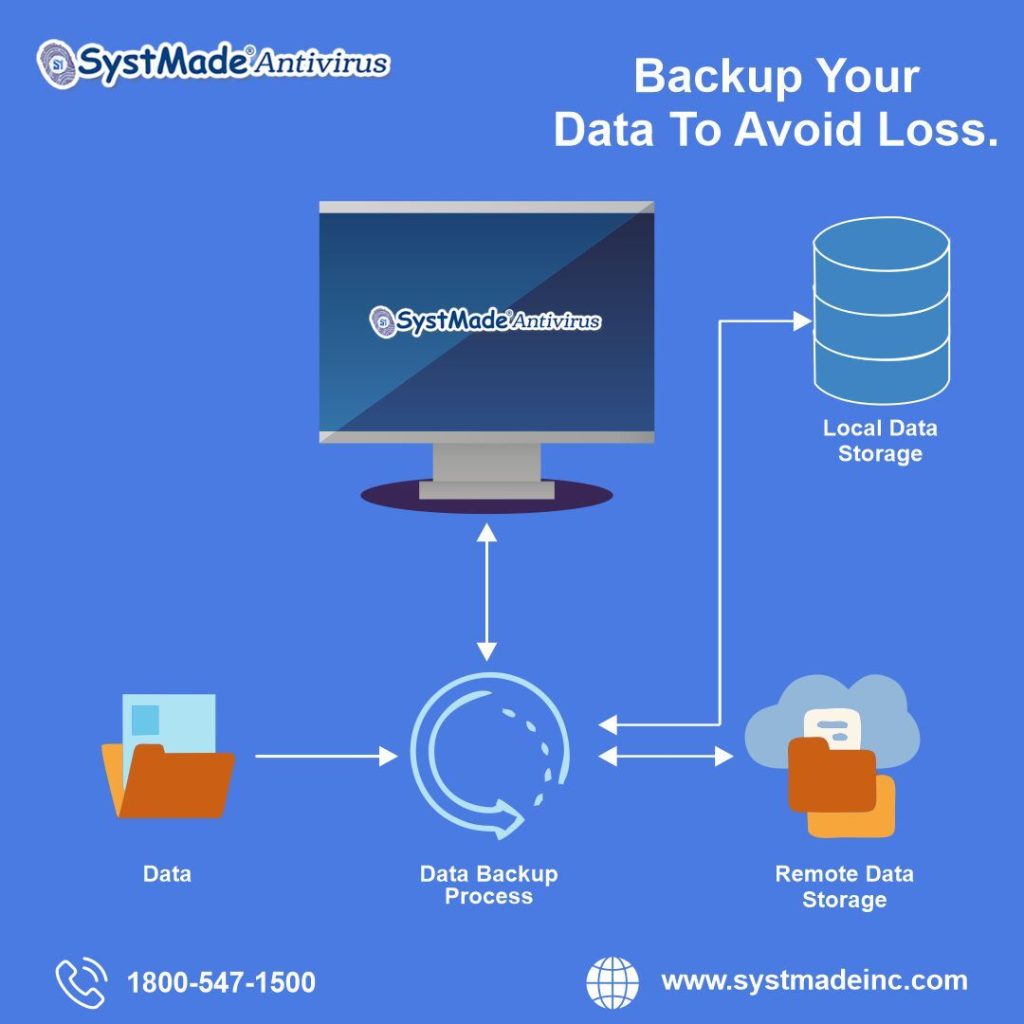
Viruses and malware attack can infect your PC badly, slowing it down, corrupting computer files, and compromising your personal information. However, removing a virus without losing important data is not very difficult as it may seem.
In this guide, we’ll walk you through the steps of removing a virus from your PC while ensuring your files safety.
Identifying a Virus on Your Windows PC
Before Starting the removal process, it’s important to confirm that your computer is infected with a virus. Sometimes, system issues can be caused by other factors like hardware problems or software conflicts.
Common Symptoms of a Virus Infection
- Slow performance: If your computer is running unusually slow, a virus may be running in the background and using up system resources.
- Unusual pop-ups: unusual pop-ups or ads can indicate adware or malware.
- Crashing programs: Randomly closing applications or system crashes are signs of virus infections.
- Unauthorized changes: If file extensions, settings or programs have changed without your knowledge, a virus could be the reason behind it.
What is Difference Between Virus and Malware
A virus is a type of malware that replicates itself and spreads. Malware, on the other hand, includes viruses, worms, trojans, ransomware, and more. Recognizing the difference will help you choose the correct removal tools.
Tools to Identify Virus Infections
Windows PC comes with built-in tools like Windows Defender, but other software such as Systmade Antivirus and Malwarebytes can help provide more comprehensive detection.
Positive Impact of Systmade Antivirus:
- Comprehensive Protection: Systmade Antivirus protects against a wide range of threats, including viruses, malware, ransomware, and spyware, ensuring your data and personal information stay safe.
- Enhanced Performance: By detecting and removing malicious software, Systmade Antivirus prevents system slowdowns caused by background processes initiated by viruses.
- User-Friendly Interface: The antivirus offers an intuitive interface that makes it easy for both tech-savvy and less experienced users to manage their device’s security.
- Real-time Protection: Systmade Antivirus continuously monitors your PC in real-time, providing immediate threat detection and removal without affecting your system’s performance.
- Regular Updates: With automatic updates to its virus database, Systmade Antivirus stays ahead of new and evolving threats, offering the latest in cybersecurity defenses.
- Data Protection: The antivirus helps prevent data breaches, phishing attacks, and identity theft, ensuring your sensitive information is well-guarded.
- Cost-effective: Systmade Antivirus offers a strong return on investment by preventing costly downtime or data loss due to security breaches.
- Low System Impact: The antivirus is optimized to consume minimal resources, allowing your PC to perform at its best even during scans or updates.
- Ransomware Defense: With specialized features to detect and neutralize ransomware, Systmade Antivirus adds an extra layer of security for your valuable files.
- Customizable Security Settings: Systmade Antivirus allows users to tailor security settings to their needs, offering flexibility while maintaining high levels of protection.
Remove Virus and malware from Your Windows PC Without Losing Data FAQ
Systmade Antivirus is an advanced security software designed to protect your computer from viruses, malware, and other cyber threats, while enhancing overall system performance.
Systmade Antivirus uses real-time scanning, behavioral analysis, and cloud-based threat detection to identify and block viruses before they can cause damage.
Yes, Systmade Antivirus effectively removes existing viruses and quarantines harmful files without compromising your important data.
Systmade Antivirus detects viruses, malware, spyware, ransomware, phishing attacks, and other online threats to keep your device secure.
Yes, Systmade Antivirus can work alongside Windows Defender for added layers of security, although it’s designed to offer superior protection by itself.
No, Systmade Antivirus is designed to run efficiently in the background without slowing down your system’s performance.
Yes, Systmade Antivirus provides robust privacy protection, shielding your personal data from phishing attempts, identity theft, and unauthorized access.
Systmade Antivirus updates its virus definitions regularly, ensuring protection against the latest and emerging threats.
Follow the instructions provided by the antivirus software. It will either remove the virus automatically or guide you through the process.
Yes, Systmade Antivirus comes with dedicated customer support to help resolve any issues you may face.


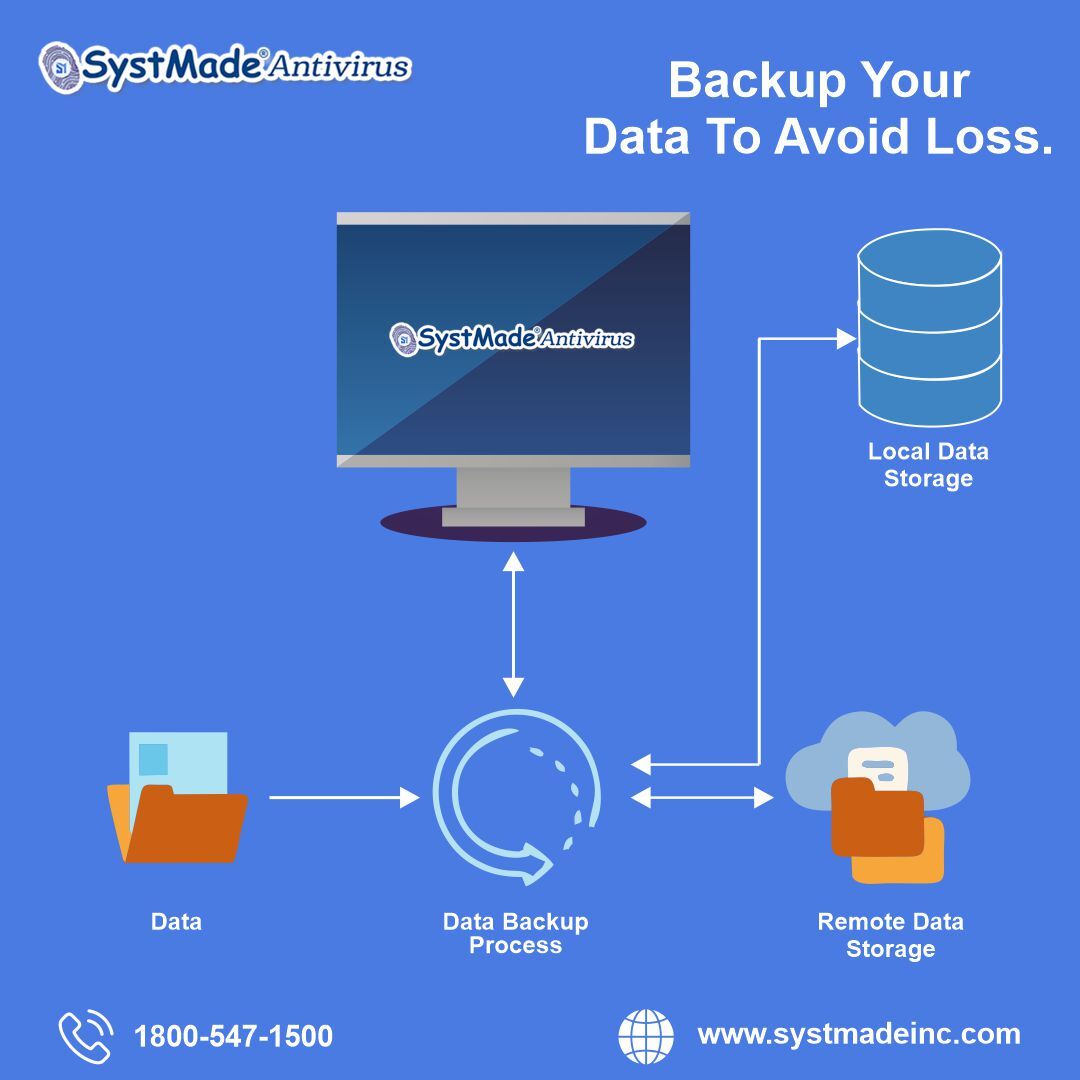
Thank you for sharing this detailed guide on removing viruses and malware from Windows PCs. It’s great how you’ve explained the process step-by-step, ensuring that users can remove threats without losing important data. I especially appreciate the tips on identifying symptoms of infection and the emphasis on using reliable tools like Systmade Antivirus for comprehensive protection. This post is a valuable resource for anyone looking to safeguard their system and personal data. Keep up the excellent work!