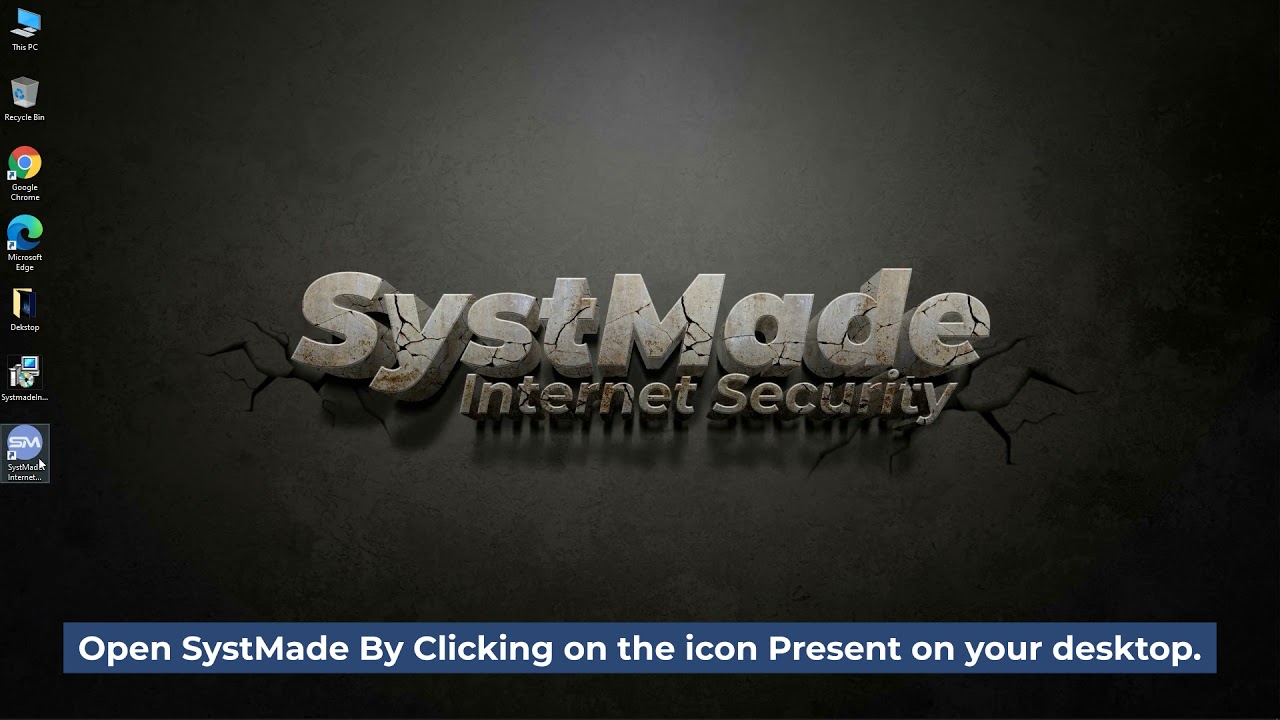Why Systmade Antivirus Is the Best Choice for Your Windows Device
In today’s evolving cyber-threat landscape, your data is constantly exposed to potential risks—whether you’re browsing the internet, banking online, working remotely, or simply watching videos. That’s where Systmade Antivirus comes in. Known for its lightweight design, real-time protection, and multi-layered security features, Systmade Antivirus is one of the most reliable and efficient antivirus solutions for individuals, small businesses, and enterprises.
Designed with cutting-edge AI technology, Systmade provides lightning-fast scanning, deep threat detection, and smart malware elimination—without compromising your system’s performance. While Systmade Antivirus offers outstanding protection for Windows-based systems, please note that Systmade Antivirus does not currently support macOS devices.
Key Features of Systmade Antivirus That Set It Apart
Before you download, here are the features that make Systmade Antivirus one of the best antivirus programs on the market:
- AI-Powered Threat Detection – Instantly identifies both known and emerging threats.
- Real-Time Protection – Scans all files and processes actively without user input.
- Ransomware Defense – Prevents unauthorized encryption of your personal files.
- Web Protection Module – Shields you from phishing scams and malicious links.
- Minimal System Impact – Extremely lightweight and optimized for peak performance.
- USB & External Drive Scanning – Automatically scans connected storage devices.
- Built-In Firewall & Network Monitoring – Blocks suspicious network activities.
- 24/7 Technical Support – Always available expert assistance for troubleshooting and queries.
How to Download Systmade Antivirus – Step-by-Step Guide
Step 1: Visit the Official Systmade Website
Always download your antivirus directly from the official source to avoid corrupted or fake installers.
👉 Visit: www.systmade.com
Navigate to the “Antivirus” or “Products” section.
Step 2: Select Your Edition
Systmade Antivirus is available in three editions:
- Systmade Free Antivirus – Basic protection and essential scanning.
- Systmade Pro Antivirus – Includes ransomware protection and real-time scanning.
- Systmade Total Security – Complete package with firewall, parental control, and secure web browsing.
Click on Download beneath the version that fits your needs.
Step 3: Download the Installer (For Windows Only)
You will receive a .exe installer compatible with Windows systems.
⚠️ Note: Systmade Antivirus is not compatible with macOS.
Save the file to an accessible location like your Downloads or Desktop.
Installing Systmade Antivirus on Windows
Step 4: Run the Installer
- Double-click the
.exefile. - Allow system permissions if prompted.
- Follow the on-screen installation instructions.
Step 5: Accept Terms and Set Preferences
- Review the End User License Agreement (EULA).
- Choose either Standard Install or Custom Install to configure features.
- Click Install to begin the process.
Step 6: Activate and Perform First Scan
Once installation is complete:
- Open Systmade Antivirus from your desktop or start menu.
- Enter your license key if you’ve purchased a paid version.
- Let the antivirus update virus definitions.
- Run your first full scan to ensure your device is threat-free.
How to Configure Systmade Antivirus for Maximum Protection
Enable Real-Time Scanning
Ensure that real-time protection is enabled to continuously monitor every file, process, and connection on your device.
Web and Email Protection
Turn on the Web Shield to filter out malicious sites and phishing attempts.
Enable Email Shield to scan email attachments and prevent virus-laden messages from reaching your inbox.
USB and External Device Security
Set up automatic scanning for any USB or external device connected to your PC.
Activate “Scan on Plug-in” to avoid hidden threats.
Scheduled Scanning Setup
Create a scanning routine for consistent protection:
- Quick Scan – Every day
- Full System Scan – Weekly
- Custom Folder Scan – Monthly
Troubleshooting Common Issues with Systmade Antivirus
1. Installer Not Launching?
➡️ Disable other antivirus programs, right-click the installer, and choose Run as Administrator.
2. Activation Problems?
➡️ Double-check your license key for typos. Contact support if it still fails.
3. Real-Time Protection Disabled?
➡️ Go to Settings → Real-Time Protection and toggle it ON. Update the software if needed.
4. Slow System Performance?
➡️ Switch to Game Mode or Performance Mode to optimize speed during resource-intensive tasks.
Why Systmade Antivirus Is Perfect for Home and Business Use
No matter your role—home user, freelancer, or IT admin—Systmade Antivirus adapts to your needs:
- Affordable pricing with premium-grade protection
- Scalable solutions for businesses of all sizes
- Lightweight performance for uninterrupted usage
- Effortless installation and intuitive dashboard
- Multi-device license to protect all office or family devices
Systmade is trusted by professionals handling sensitive data like lawyers, developers, accountants, and entrepreneurs who rely on maximum uptime and total security.
Final Verdict: Systmade Antivirus Keeps Your Digital World Safe
Securing your computer with a powerful antivirus is no longer optional—it’s a necessity. With its robust protection, intelligent threat detection, and performance-focused design, Systmade Antivirus stands out as the ultimate shield for your Windows system. Download and install it today to stay protected from malware, spyware, ransomware, and online threats.
⚠️ Important Notice:
Systmade Antivirus is currently compatible only with Windows operating systems. macOS support is not available at this time.