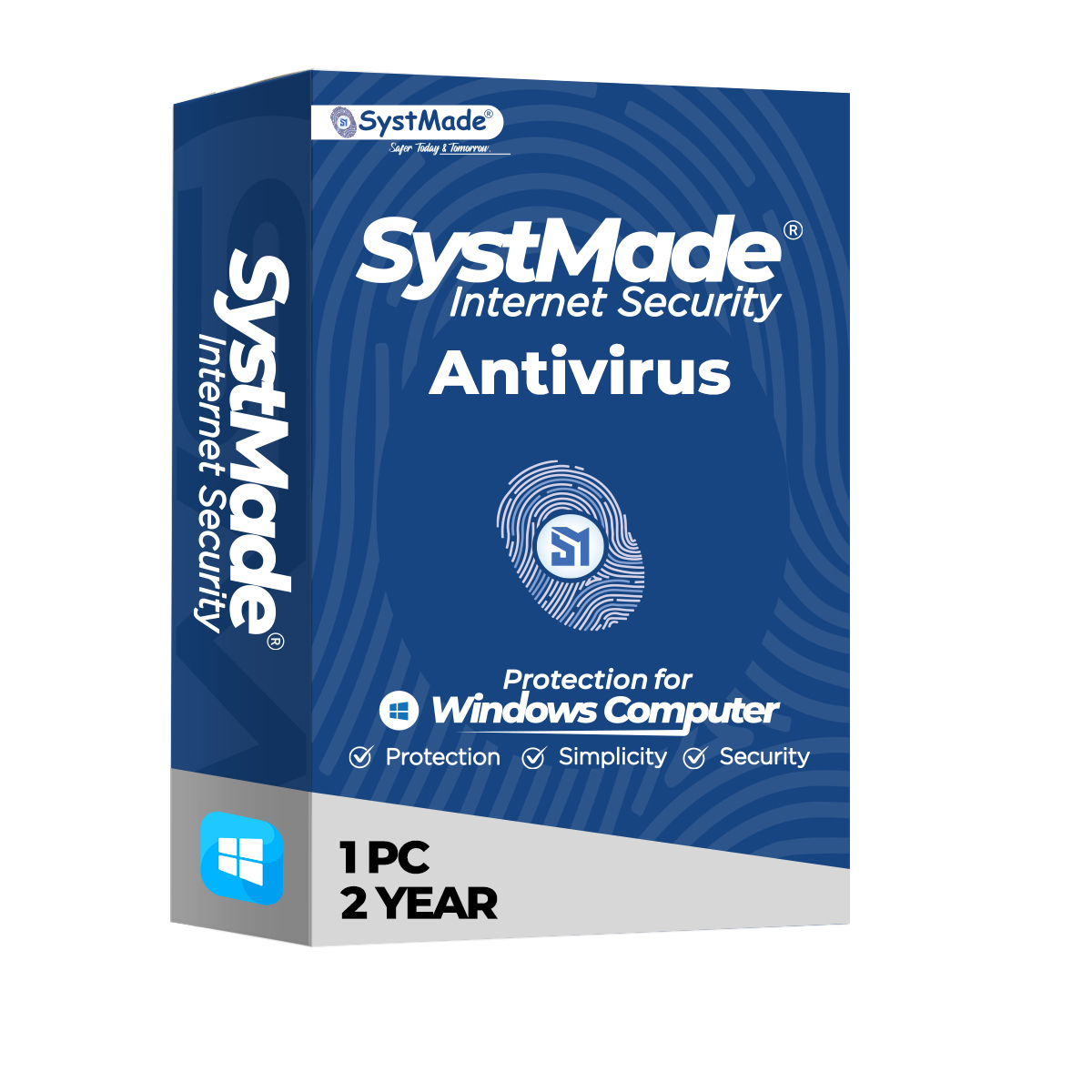In today’s digitally connected world, cybersecurity is not just an option—it’s a necessity. With cyber threats growing more sophisticated by the day, securing your PC is critical. Systmade Internet Security offers robust, long-term protection with its 2 Years, 1 PC plan, ensuring that your digital environment remains safe and secure against online threats.
Why Choose Systmade Internet Security?
Unmatched Protection for Two Full Years
With Systmade Internet Security’s 2 Years, 1 PC package, you get comprehensive protection that doesn’t require constant renewals or updates. One installation keeps you covered for a full 730 days, eliminating the hassle of frequent renewals and ensuring consistent security.
Advanced Threat Detection
Systmade Internet Security leverages cutting-edge technology to detect and neutralize threats in real-time. Its advanced scanning mechanism identifies malware, ransomware, spyware, and phishing attempts before they can compromise your system.

Key Features of Systmade Internet Security
1. Real-Time Protection
Systmade’s real-time protection actively scans downloads, emails, and web traffic to detect potential threats. It blocks malicious software instantly, preventing data loss and unauthorized access.
2. Multi-Layered Firewall
The built-in firewall offers an additional layer of protection by monitoring inbound and outbound traffic. It effectively blocks suspicious activities and unauthorized access attempts.
3. Anti-Phishing and Anti-Spam
Systmade Internet Security includes anti-phishing and anti-spam mechanisms that protect your emails and online transactions from fraud and data theft.
4. Data Encryption and Privacy Protection
Your confidential information remains secure with Systmade’s encryption features. Sensitive data, including passwords and personal information, are protected from hackers and unauthorized access.
5. Parental Controls
Manage and restrict online content for children with advanced parental controls. Systmade Internet Security lets you monitor and control access to websites and applications.
System Requirements
To ensure seamless operation, Systmade Internet Security requires the following:
- Operating System: Windows 7, 8, 10, 11
- Processor: Minimum 1 GHz or faster
- RAM: 2 GB (32-bit) or 4 GB (64-bit)
- Disk Space: At least 1 GB of free space
- Internet Connection: Required for activation and updates
Installation Guide
- Download the Installer – Visit the official Systmade website to download the latest version of the Internet Security installer.
- Run the Installer – Double-click the installer file and follow the on-screen prompts.
- Activate Your License – Enter your 2 Years, 1 PC license key during installation.
- Complete Setup – After installation, perform an initial system scan to detect and remove any existing threats.
Understanding Threat Protection
Systmade Internet Security protects your PC from a broad spectrum of digital threats:
Regular Updates and Support
Systmade Internet Security automatically updates its virus definitions to combat the latest threats. Our dedicated support team is available 24/7 to assist you with any issues or questions.
Conclusion
Systmade Internet Security’s 2 Years, 1 PC plan is an investment in peace of mind. With its robust protection, multi-layered firewall, and anti-phishing mechanisms, it safeguards your digital life from even the most sophisticated cyber threats. Choose Systmade for long-term security and uncompromising performance.
Would you like me to create a high-converting landing page for this Systmade Internet Security plan?
Systmade Internet Security – 2 Years, 1 PC FAQ
Systmade Internet Security – 2 Years, 1 PC is a comprehensive cybersecurity solution designed to protect your computer from malware, viruses, phishing attacks, ransomware, and other online threats for a period of two years on a single PC.
To activate your license, open the Systmade Internet Security application, navigate to the “Activation” section, and enter your unique license key. Make sure you are connected to the internet for successful activation.
The 2 Years, 1 PC license is intended for one specific computer. If you wish to transfer it, you need to deactivate it on the original device before activating it on the new one.
Yes, Systmade Internet Security continues to protect your computer offline by utilizing its local virus definitions. However, real-time updates and cloud-based threat detection require an internet connection.
Systmade Internet Security protects against a wide range of threats, including viruses, malware, spyware, ransomware, phishing attempts, and potentially harmful websites.
The software automatically updates its virus definitions multiple times a day to ensure your PC is protected from the latest threats.
Yes, Systmade Internet Security comes with 24/7 technical support to assist you with any issues or queries you may have during the subscription period.
No, Systmade Internet Security currently supports only Windows operating systems (Windows 7, 8, 10, and 11).
If you accidentally uninstall Systmade Internet Security, you can simply reinstall it using your activation key. Your remaining subscription time will still be valid.
You will receive reminders before your subscription expires. You can easily renew it through the official Systmade website or through the application interface for continued protection.