What Is Antivirus Software
In today’s fast-paced digital world, the security of your computer is not just important — it’s essential. Every day, millions of cyber threats are launched worldwide, targeting everything from personal PCs to large corporate networks. Antivirus software is your first line of defense against these threats, working quietly in the background to keep your system safe and secure.
Understanding Antivirus Software
Definition and Purpose
Antivirus software is a specialized program designed to detect, prevent, and remove malicious software — or malware — from your computer. Malware includes viruses, worms, trojans, ransomware, spyware, and other dangerous programs that can damage your system or steal your personal data.
Think of antivirus software as a digital immune system, constantly scanning and protecting your PC from harmful invaders trying to break in and wreak havoc.
Types of Malware Antivirus Targets
- Viruses: Malicious code that can replicate and spread, damaging files and system functions.
- Worms: Self-replicating malware that spreads across networks.
- Trojans: Malicious programs disguised as legitimate software to trick users.
- Ransomware: Locks your files and demands payment to restore access.
- Spyware: Secretly monitors your activities and steals personal information.
Why Your PC Needs Antivirus Software
Your PC isn’t just a machine — it’s a vault containing sensitive info like banking details, photos, work documents, and passwords. Without protection, all of this is vulnerable.
Types of Cyber Threats
- Malware Attacks: Can corrupt or delete important files.
- Ransomware: Holds your data hostage until you pay up.
- Spyware: Invades your privacy by tracking what you do online.
- Phishing Scams: Tricking you into revealing login info or credit card numbers.
Risks of Not Using Antivirus
Without antivirus protection, your PC is an open door for hackers and cybercriminals. Not only can they steal your data, but they can also use your system to attack others or cause system crashes.
Why Windows Needs Antivirus Software
Built-in Protection vs. Third-Party Software
Windows does come with built-in tools like Windows Defender, but these tools often aren’t enough. Third-party antivirus software adds a stronger shield with advanced features like better web filtering, ransomware shields, and custom firewall controls.
Common Threats to Windows OS
Because Windows dominates the PC market, it’s the favorite target for hackers. The sheer volume of users means cybercriminals can find easier entry points and exploit vulnerabilities quickly.
Key Features of Antivirus Software
Real-Time Threat Detection
Antivirus programs keep an eye on everything happening on your PC, stopping threats before they can cause harm.
Scanning and Removal Capabilities
They regularly scan your files and system for hidden malware, then remove or quarantine anything suspicious.
Automatic Updates
Cyber threats evolve constantly, so antivirus software updates virus definitions regularly to stay ahead of new dangers.
Additional Security Features
Some antivirus software includes web protection, firewall management, ransomware shields, and system optimization tools.
Introducing Systmade Antivirus
Overview of Systmade Antivirus
Systmade Antivirus is a cutting-edge security solution tailored for Windows users who want top-tier protection without slowing down their PC.
Core Features Explained
- Real-time Threat Detection: Keeps malware and phishing attempts at bay instantly.
- Fast Scanning Engine: Deep scans that don’t drag your system down.
- Ransomware Protection: Stops file encryption before it starts.
- Web Protection: Blocks harmful sites and scams online.
- Automatic Updates: Ensures you’re always guarded against the latest threats.
- User-Friendly Interface: Simple, clean design for easy use.
Why Choose Systmade Antivirus in 2025?
Optimized for Windows 10 and 11
Systmade is built specifically to work seamlessly with Microsoft’s latest operating systems, maximizing protection without compatibility issues.
Lightweight and Efficient
Unlike some bulky antivirus programs, Systmade runs quietly and efficiently in the background, so your PC stays fast and responsive.
24/7 Technical Support
If you ever need help or have questions, Systmade expert support team is available round the clock.
Multi-Layer Protection
Combines virus detection, web safety, firewall enhancements, and ransomware shields into one comprehensive package.
Comprehensive Reporting and User Experience
You get real-time logs and reports that let you see exactly what’s going on — all in an easy-to-understand format.
How to Install and Use Systmade Antivirus
Installation Steps
- Download the installer from the official Systmade website.
- Run the setup and follow on-screen prompts.
- Activate your license key if applicable.
- The software will automatically update and start protecting your PC.
Running Your First Scan
After installation, initiate a full system scan to check for any existing threats.
Customizing Protection Settings
Adjust settings to suit your needs, such as scheduling scans, enabling web protection, and setting quarantine preferences.
Comparing Systmade Antivirus with Other Solutions
Free vs Paid Antivirus Programs
Free antivirus software can offer basic protection but often lacks advanced features and timely updates. Paid solutions like Systmade provide premium protection and customer support.

Performance and Security Comparison
Systmade outperforms many competitors in speed, threat detection accuracy, and ease of use, making it a smart investment.
Best Practices for Cybersecurity Beyond Antivirus
Safe Browsing Habits
Avoid clicking unknown links or downloading suspicious files.
Regular Software Updates
Keep your OS and software up to date to close security loopholes.
Using Firewalls and VPNs
Complement antivirus with firewalls and VPNs for layered security.
Is Antivirus Software and Why Your PC FAQ
Antivirus software is a program that protects your computer from malicious threats like viruses, malware, ransomware, and spyware. It scans, detects, and removes harmful software, keeping your system secure and running smoothly.
Windows is the most widely used operating system, making it a common target for hackers. Antivirus software provides additional layers of protection that Windows Defender alone cannot offer.
Yes, Systmade Antivirus is fully compatible with both Windows 10 and Windows 11. It is optimized to deliver seamless performance and strong protection on all Windows-based systems.
Unlike most free antivirus tools, Systmade offers real-time threat detection, ransomware protection, web protection, and 24/7 customer support. It provides premium features designed to keep your data and device safe.
No, Systmade Antivirus is lightweight and designed to consume minimal system resources. It works quietly in the background without affecting your PC’s speed or performance.
It’s recommended to do a quick scan daily and a full system scan at least once a week. Systmade Antivirus also offers real-time protection, so your system is constantly monitored.
Yes, Systmade Antivirus can detect and remove existing threats from your system. It performs deep scans to clean infections and restore your PC to a safe state.
Yes, Systmade Antivirus comes with automatic virus definition updates to ensure your system is protected against the latest threats and cyber attacks.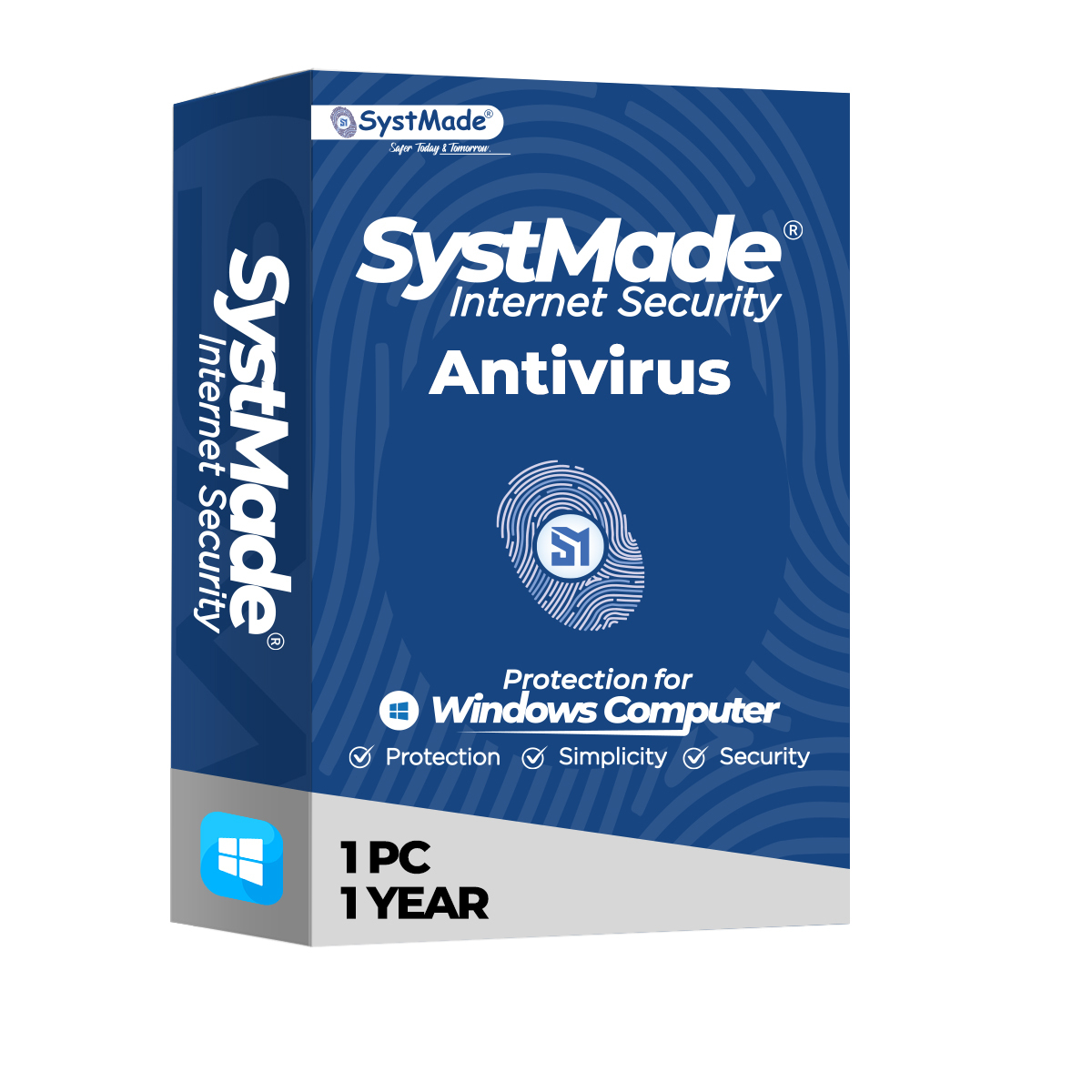
Absolutely. Systmade offers 24/7 customer support to help users with installation, activation, troubleshooting, and any security-related issues.
Systmade Antivirus is considered one of the best antivirus software for Windows in 2025 due to its powerful features, fast performance, and affordable pricing.
Conclusion
Antivirus software is no longer optional—it’s a must-have shield in today’s digital battlefield. With cyber threats growing smarter every day, a reliable antivirus like Systmade Antivirus ensures your Windows PC stays safe, fast, and private. It combines powerful real-time protection with user-friendly features designed to keep you ahead of hackers and malware. Protect your digital life by choosing smart, efficient antivirus software that won’t slow you down.

